This week I discovered Blogilates. If you are a Pilates/Yoga fan then you need to head over and check this out.
Getting to the gym is next to IMPOSSIBLE with 4 kiddos. By the time I get them to basketball, swimming, dance, etc. I've missed my class. Blogilates lets me do a different workout everyday on my schedule. I've done days 1-5 and let me tell you I'm feeling it! Seriously feeling it. Wanting to roll around my room because walking was painful feeling it. I better have one fantastic booty after all this. I have high hopes about his and I think it's going to be worth it! Added bonus: It's free!
This week Michelle and I were approved to attend the SDE Reading, Writing, Math & More conference in New Orleans!
I'm so excited to see Amanda Nickerson from One Extra Degree!! I'm also signed up for some PBL training and iPads in the classroom. I feel that if I'm going to be teaching 4th next year I need to be on top of things. It's going to be an amazing conference and I can't wait!!
My dear friend Jena from Sew Much Music made this amazing Dump Cake the other night. You MUST try it. Trust me. You will fall in love too.
1 can of crushed Pineapple - 20 oz
1 can of Cherry Pie Filling - 21 oz
1 box of Yellow Cake Mix
1 stick of butter
Pecans - Optional but highly recommended.
Preheat oven to 350°
Dump the pineapples into a 9X13 pan. Spread to coat bottom of the pan.
Dump the cherries evenly on top of the pineapple.
Sprinkle the cake mix on top of your mixture. Sprinkle around evenly.
Spread Pecans on top of your mixture to your liking.
Thinly slice your butter and lay evenly on top of your mixture. Be sure to get butter in the corners.
Bake for 45-50 minutes until golden brown.
Let cool until warm. Top with vanilla ice cream and Voila!!! Enjoy my friends!
During Accelerated Math this week I realized my kiddos have forgotten their Doubles Facts. Math Facts in a Flash does not have a Doubles level so I created my own flash cards and we will begin reviewing them this week! Stay tuned to my TPT store for the set. Next up Multiplication!
I won the Baking Basket put together by 2nd grade at our Spring Fling last night. It was pumped to win! Today Leah and I made the Watermelon Cupcakes complete with Watermelon icing that we found inside. Leah liked them...Mommy made Dump Cake instead. :)
See you next week!!!
-Tracy
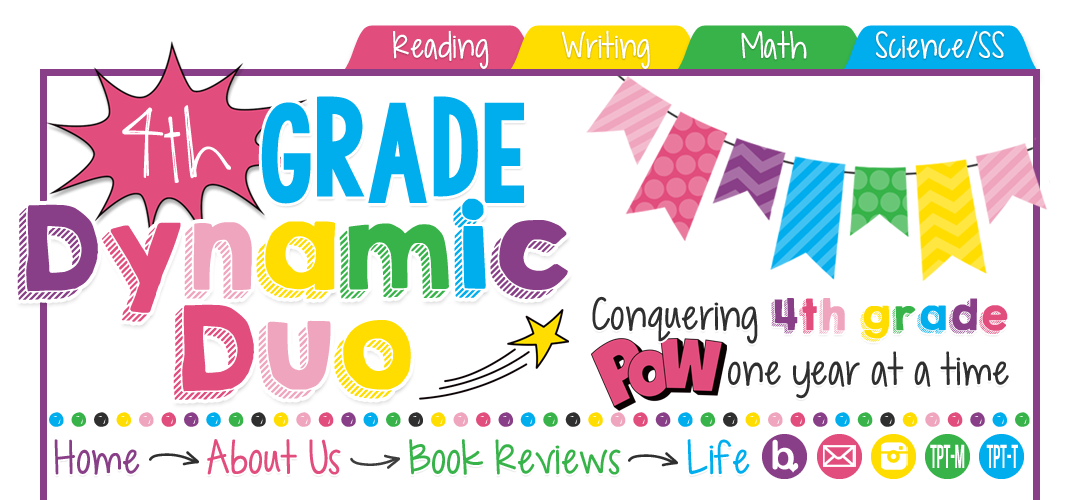
.jpg)






















